Page Events
The Page Events section allows you to define events to be applied against the page. The page supports all the event triggers previously discussed for fields, as well as the page-level events onbeforeload, onload, onbeforeunload, and onunload.
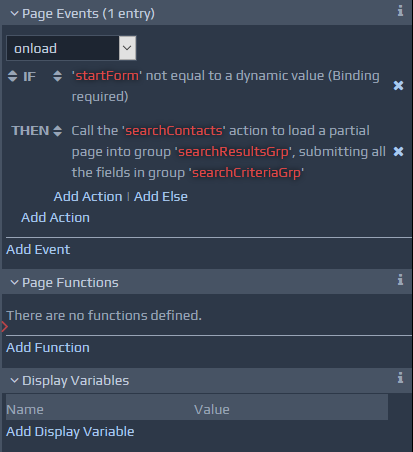
Page Functions
Page Functions can be used to define functionality that is reused within event actions.
The generated function name can be changed by clicking the name. You can then add a series of actions and conditions to create the contents of the function in the same way as you would for any other event
It is also possible to add parameters to a function by clicking on the function name to switch it to edit mode, and then clicking the Add Parameter link. Each parameter must have a unique name. Defined parameters can be used within the function's actions by selecting the 'From parameter' option. This option will only be available for selection if parameters have been defined.
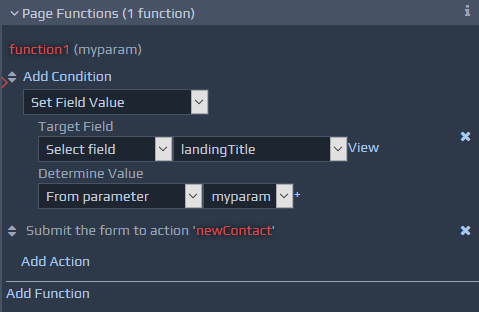 Page Functions can be called from other Event actions by using the 'Perform Script Function' option. The defined Page Functions will be shown in the functions list, and selecting one will set up the correct parameters that need to be passed.
It is also possible to create Page Functions from sets of existing event actions. When you hover over events, a Convert to Function link appears in the top right, within the container of the hovered event. This link can be used to create a new page function, containing all the existing actions. The actions will be replaced with a single call to the newly created function.
Page Functions can be called from other Event actions by using the 'Perform Script Function' option. The defined Page Functions will be shown in the functions list, and selecting one will set up the correct parameters that need to be passed.
It is also possible to create Page Functions from sets of existing event actions. When you hover over events, a Convert to Function link appears in the top right, within the container of the hovered event. This link can be used to create a new page function, containing all the existing actions. The actions will be replaced with a single call to the newly created function.
Display Variables
Please see definition in the previous section.